
Why you should build a computer from scratch with your kid
If Medium puts this content behind a paywall, you can also view it here (LinkedIn)

Recently, I spent some time building a computer from scratch with my 15-yr old, and it was a great experience. I’m going to try to convince you that you should too.
First of all, we need to get our kids more 𝐢𝐧𝐭𝐞𝐫𝐞𝐬𝐭𝐞𝐝 𝐢𝐧 𝐒𝐓𝐄𝐌 in general. Our high schools have systemically failed at doing so. For the last five years, I’ve been driving 30 minutes out of my way every day so that my kids could go to a high school that specifically has STEM tracks, and my 18-yr old is now studying Astrophysics at CU Boulder thanks to that exposure. I believe knowledge and passion for STEM is valuable for a lifetime. Secondly, we need to teach our kids to be 𝐛𝐮𝐢𝐥𝐝𝐞𝐫𝐬. Don’t just buy stuff that some company built. Get your hands dirty, tinker with it. Understand how electricity flows. Every time the dishwasher or the refrigerator broke, I opened things up and forced my kids to participate (not always willingly). Sometimes it went horribly wrong (and I ended up calling a proper professional), but many times I was able to get things working again (maybe with a little luck). The point is — don’t look at things as if they’re black-boxes, the way subcomponents interact in a system is always fascinating.
The idea of building a computer from scratch though did NOT come from me. I’m a software guy, not a hardware guy. I’m no stranger to hardware per say… During college I worked at our Campus Computing labs, fixing all kinds of hardware problems with thousands of computers. But that was… over thirty years ago. I messed around with some hardware as-needed when I was working at Microsoft in the nineties (I worked there for 12 years in Office and Windows). But (and this is a strange admission) the last time I ever used a Windows machine was my last day at Microsoft, back in 2009. I’ve always been a Mac guy for fun and Unix guy for work, but hid it successfully during my tenure at Microsoft.
As so, one day my son came to me and said, “𝐰𝐡𝐚𝐭 𝐢𝐟 𝐰𝐞 𝐛𝐮𝐢𝐥𝐭 𝐚 𝐜𝐨𝐦𝐩𝐮𝐭𝐞𝐫?” I was surprised, but hey You Only Live Once, so I said “Sure! But… YOU have to do the research.” Off he went for a little while, and I assumed that was the end of the computer building business.
Little while later I was looking at the Amazon cart and I noticed
- ASRock B760M PG Riptide (a 𝐦𝐨𝐭𝐡𝐞𝐫𝐛𝐨𝐚𝐫𝐝)
- Intel Core i5–12600KF Desktop Processor (a 𝐂𝐏𝐔)
- Crucial Pro 32GB DDR5 RAM Kit (2x16GB) (the 𝐦𝐞𝐦𝐨𝐫𝐲)
- Biwin Black Opal NV7400 1TB SSD (the 𝐬𝐨𝐥𝐢𝐝-𝐬𝐭𝐚𝐭𝐞 𝐝𝐫𝐢𝐯𝐞)
- Gigabyte GeForce RTX 5050 Windforce OC 8G (the 𝐠𝐫𝐚𝐩𝐡𝐢𝐜𝐬 𝐜𝐚𝐫𝐝)
- Montech AIR 903 MAX, E-ATX Mid Tower Case (the 𝐜𝐚𝐬𝐞)
- PCCooler RZ400 V2 CPU Cooler (the CPU 𝐟𝐚𝐧)
- Corsair CX-M Series CX650M (the 𝐩𝐨𝐰𝐞𝐫 𝐬𝐮𝐩𝐩𝐥𝐲)
I was impressed and amused. The kid had clearly done a lot of research. And also a little bit worried. Now I was on the hook for actually building this thing, and I had no idea how to do it.
And so two days later, things showed up, courtesy of Amazon Prime 2-day delivery. It was a beautiful summer day in the Seattle area, and we didn’t have a lot of those left, so we spread things out on the deck.

And so our adventure started with the 𝐦𝐨𝐭𝐡𝐞𝐫𝐛𝐨𝐚𝐫𝐝.

We identified the places where the 𝐂𝐏𝐔, the 𝐦𝐞𝐦𝐨𝐫𝐲, the 𝐒𝐒𝐃 and the 𝐠𝐫𝐚𝐩𝐡𝐢𝐜𝐬 𝐜𝐚𝐫𝐝 were going to go, and made a game plan.
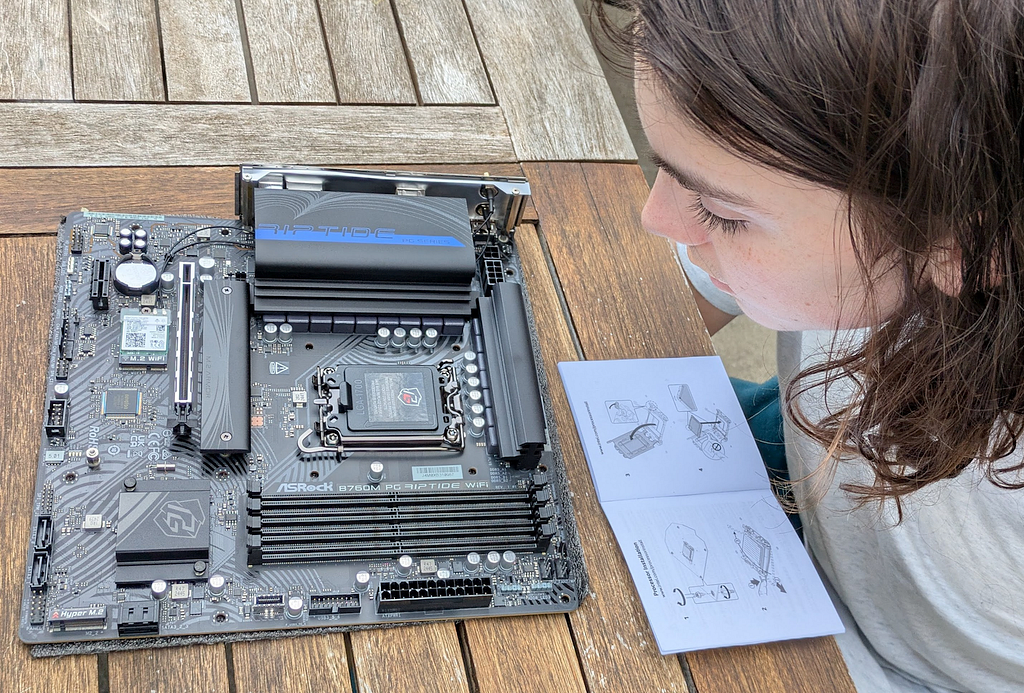
First we opened up the box where the 𝐂𝐏𝐔 came in…

And popped it in into the 𝐦𝐨𝐭𝐡𝐞𝐫𝐛𝐨𝐚𝐫𝐝. That was surprisingly easy.

Next was the CPU cooler:

This is what it looked like once we opened the box:

At this point, the cat came to help. This was the most dubious part of the entire process. I understand you questioning the wisdom of having cat hair in delicate computer electronics. But the cat was determined to help, so after a number of attempts to discourage said kitty, we begrudgingly accepted her as part of the team. I remain unconvinced she actually added any value to the effort.

The next part was a bit unnerving: we had to apply 𝐭𝐡𝐞𝐫𝐦𝐚𝐥 𝐩𝐚𝐬𝐭𝐞 between the CPU and the cooler. The surfaces of a CPU and a heatsink aren’t perfectly smooth — they have tiny microscopic gaps. If you just pressed metal on metal, lots of little air pockets would form, and air is a terrible conductor of heat. Thermal paste fills those gaps and lets heat transfer much more efficiently from the CPU into the cooler. This was the Point of No Return. But the kiddo had done his research and he did it confidently — a lot more confidently than I would have.

And so now we were ready to actually attach the CPU fan:

Next was the 𝐦𝐞𝐦𝐨𝐫𝐲 and the 𝐒𝐒𝐃…

And so memory went first!

Then the solid state drive…
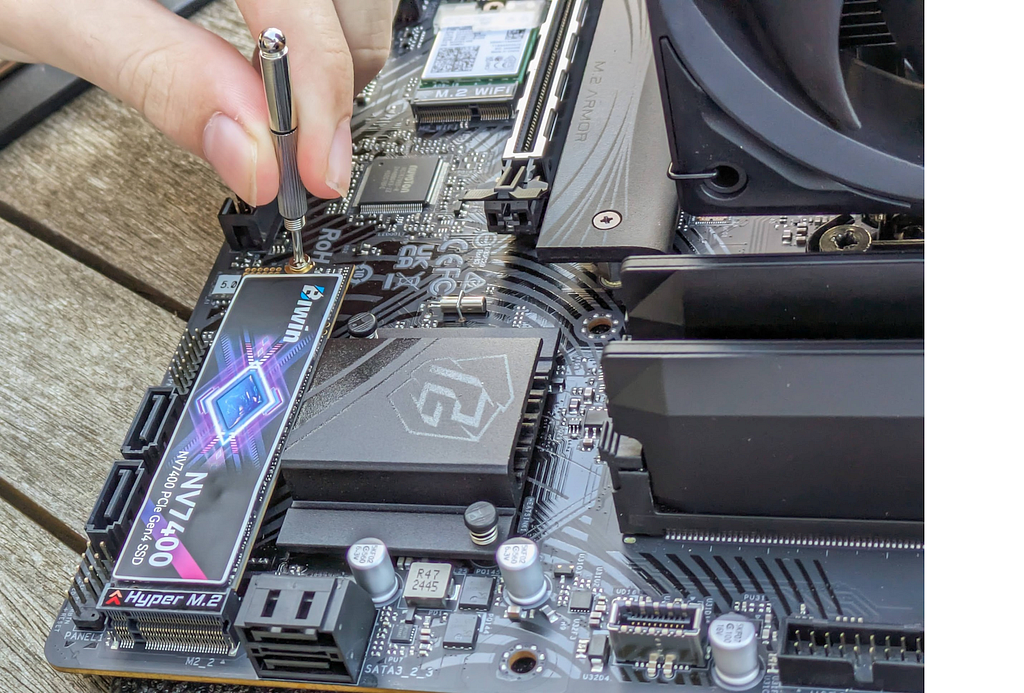
Time to mount the motherboard + CPU + memory + SSD onto the case…
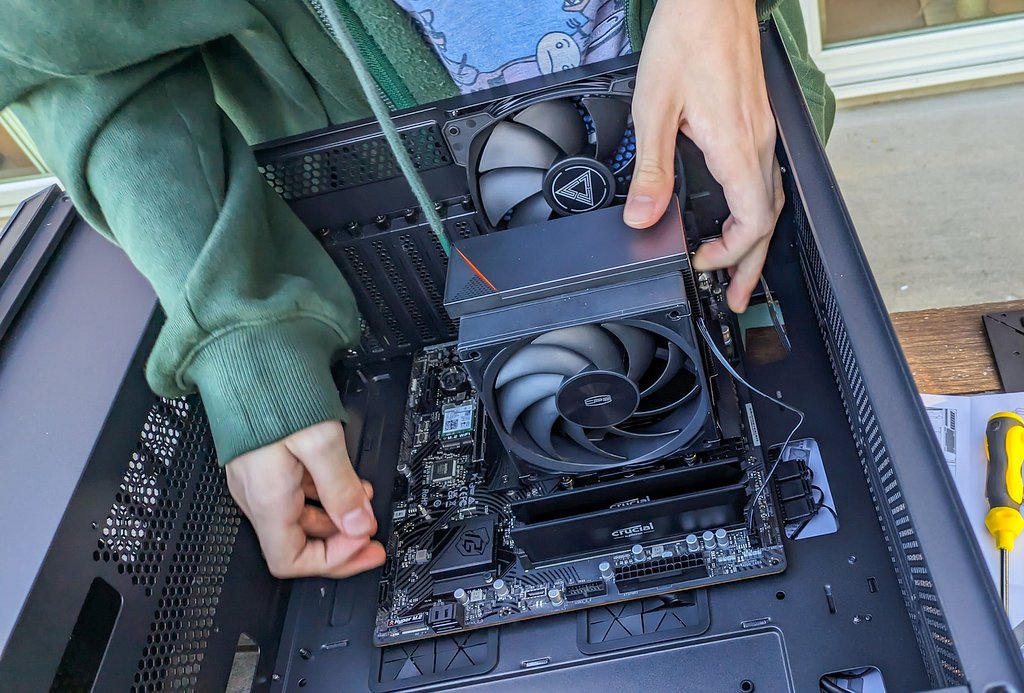
I found 𝐜𝐨𝐧𝐧𝐞𝐜𝐭𝐢𝐧𝐠 𝐭𝐡𝐞 𝐩𝐨𝐰𝐞𝐫 to all the places where it needed to go very confusing. In fact we got this wrong (we didn’t initially connect the case fans correctly). That was a LOT of cables and it took a while to figure out where they all needed to go. We watched many youtube tutorials here. Thank God for YouTube!

In fact we had to remove the memory chips to connect some of the smaller power wires, our fingers were too big otherwise. Then we put the memory back.

Time to install the 𝐠𝐫𝐚𝐩𝐡𝐢𝐜𝐬 𝐜𝐚𝐫𝐝…

By now the thing was beginning to look somewhat finished… It was dusk so we moved our project indoors.

Now for the scariest moment of it all… Turning it on! To our amazement, the thing actually booted. I had about 50% confidence that it would!

Lastly, of course, the final test was installing Windows (an operating system I had literally worked on shipping back at Microsoft but had not touched in 16 years), and installing the first game (which is of course why the kid wanted to build a PC to begin with…). Gotta love those big blue fans!
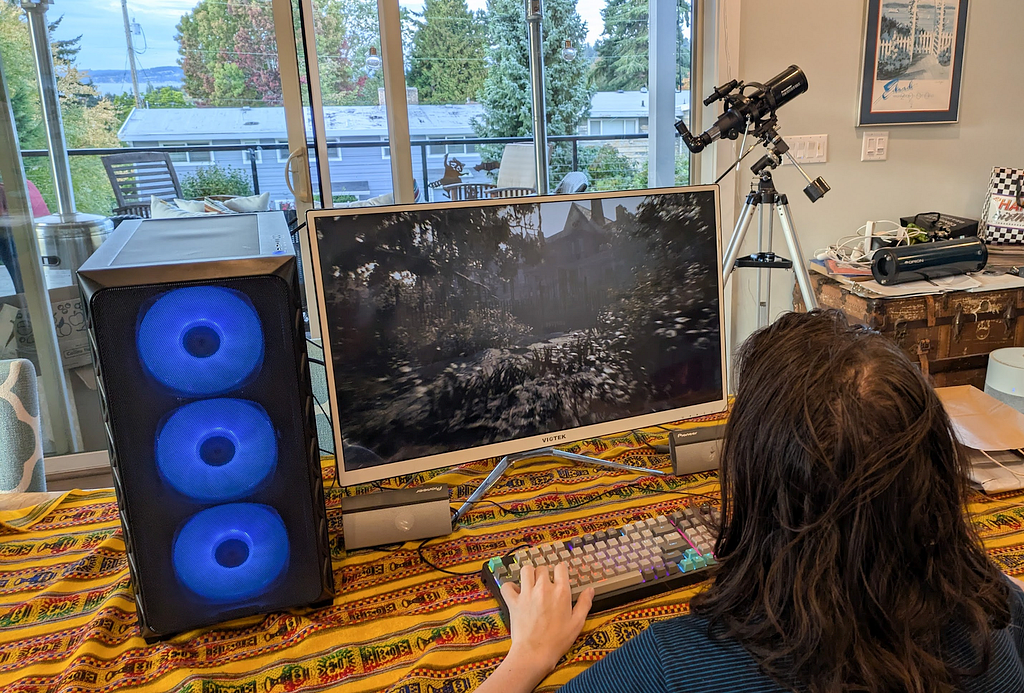
All in all, it was a fun way to do something together. I really did take a backseat here: it was HIS project and HIS leadership. He gained skills, knowledge and confidence — and some pride too in having built something from scratch.
It also got me thinking about what a generational leap we’ve made. My first computer, when I was 15, had 2KB of memory — his has 32GB of memory. That’s 16 million times more memory. Something that would take my 1980s CPU one full day to compute takes his modern CPU less than a second to compute. My computer didn’t have a hard drive, I had programs on tape (a cassette tape held about 1MB of data and took a few minutes to load) — his is a blazing fast SSD with a terabyte of storage. That’s roughly a million times more storage, a million times faster transfer rates. Yet that humble computer from the 80s got me hooked on a life-long love for computer science.
What kind of live-long passions could you help your kid develop? We need more Builders in this world.
