
Issue #1 — “The Case of the Vanishing Cart Button”
Issue #1 — “The Case of the Vanishing Cart Button”
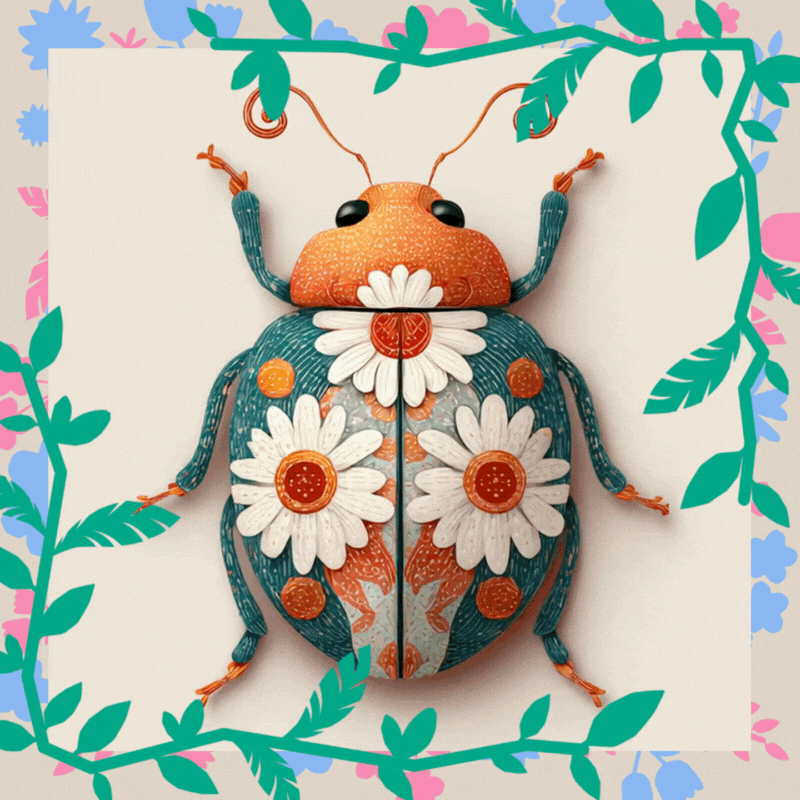
🌼 Lady Daisy Bug: A QA & Test Automation Digest with Personality
Welcome to Lady Daisy Bug — your new favorite corner of the internet where quality assurance meets charm, code, and character. Whether you’re debugging tests in the moonlight or strategizing a flawless regression suite before your first coffee, this newsletter’s for you.
I’m your host, Lady Daisy Bug — part test whisperer, part bug wrangler, and full-time believer in thoughtful testing. Each issue will blend bite-sized insights, automation tips, and a little QA storytelling to brighten your day (and your pipelines).
Let’s squash some bugs — and do it in style.
🌟 Bug of the Week: The Case of the Vanishing Cart Button
Story: While performing mobile testing the other day, I was deep in my regression suite when a product manager pinged me:
“Hey… the ‘Add to Cart’ button disappears when the app language is set to German.”
I fired up the test device, switched to Deutsch, and boom — no cart button.
Root Cause: The German word for “Add to Cart” was too long — “In den Warenkorb” — and it caused the button text to overflow outside the UI container. The button was rendered off-screen, invisible to the user but not technically “missing”.
What We Learned:
- Always test for localization edge cases, especially for UI elements.
- Include long-string testing in your automation, especially for mobile responsive layouts.
- Visual testing tools like Applitools or Percy can catch this without a manual pass.
📌 Moral: Even the best test coverage can’t protect you from a runaway word in a tight little button.
🧪 Test Garden Tip: Better Waiting, Smarter Tests
Tired of time.sleep() ? You’re not alone. Static waits are test-killers.
Here’s a better alternative using Appium with Python:
from appium.webdriver.common.appiumby import AppiumBy
from selenium.webdriver.support.ui import WebDriverWait
from selenium.webdriver.support import expected_conditions as EC
# Smart wait for 'Add to Cart' button
button = WebDriverWait(driver, 10).until(EC.presence_of_element_located((AppiumBy.ACCESSIBILITY_ID, "add-to-cart")))
button.click()
✅ Why it matters: This explicit wait ensures that your test doesn’t fail just because the UI was slow to load — saving time, sanity, and CI logs.
💬 Lady’s Log
Today’s reminder:
“Automation should bring peace of mind, not race conditions.”
There’s no shame in shipping a bug — but there’s power in learning from them, talking about them, and adding one more check to your suite.
Here’s to cleaner pipelines and fewer facepalms.
- 𝓛𝓪𝓭𝔂 𝓓𝓪𝓲𝓼𝔂 𝓑𝓾𝓰 🐞🌼
📚 Petal Picks
- 🧵 “Waiting Strategies — Appium and Selenium Automation” — Lana Begunova
- 🧠 “Contemporary Exploratory Testing” — Maaret Pyhäjärvi
- ⚙️ Tool spotlight: Bug Magnet — for exploratory edge cases in forms
💌 Share the Bloom
Enjoyed this issue? Forward it to a fellow tester or automation nerd.
Next week: We scroll into a mystery: a layout bug so sneaky, it clipped the UI before it even loaded. No crash, no error — just a screen that refused to budge. Catch “The Curious Case of the Shrinking Scroll” in Issue #2. 🐛📱
