
Clearing Cloudflare’s Cache

Swift note, more for me than for you. But still for you.
I was working on a web page https://exercises.workroomprds.com/comparing_generated_code/D/, and found that hacks on changes to the underlying javascript src/js/main.js didn't seem to stick.
Initially, I noticed because the app on the page gave me an error message, right there in the output, and the app wasn't usefully responsive. Digging into the error, I saw that a necessary function was being called without parameters – and it was doing that because I'd uploaded an old version of some code. Or, rather, I'd uploaded that version to the wrong place. It was an evening of mistakes. I re-uploaded the right file (which might, just might, have had a timestamp before that of the wrong one...).
The problem persisted.
I looked a the file via the browser's devtools, and saw the old version. I looked at the file via ftp, and found the new version. I'd not made another mistake in my upload.
I requested the file directly via its url in the browser, and got an old version. I requested the file with a suffix ?a=1 and got the new version. I suspected a cache.
I looked at the behaviour on a different device, and on a different browser, and saw that the error persisted. I looked at the file via devtools on that device, and saw the old version of code. I suspected a non-local cache.
I changed the time on the file / re-uploaded the file. Nothing made an immediate difference. I wondered what cacheing was on, that didn't pay attention to file changes.
I took stock. There are several caches – likely more than I imagine. Caches are obscure by design, and change over time, so this would need to be an opportunistic search, rather than a painstaking process.
I considered:
- a local cache (in my browser, or on my machine). I looked here first, and stopped considering it seriously when I saw seen the error persist when on a different machine.
- a server-side cache (this site is served by apache). I looked here second, and put it to one side because cacheing is complex and I thought I'd try to discount another before looking here.
- a CDN cache (this site goes through Cloudflare). I looked here next. I've not looked at Cloudflare's cacheing before: I was interested by the novelty and wondered what it might do to make things simple.
On Cloudflare's site, I found cacheing information when I went to look at the configuration for workroomprds.com. Within configuration I saw Purge Cache.^
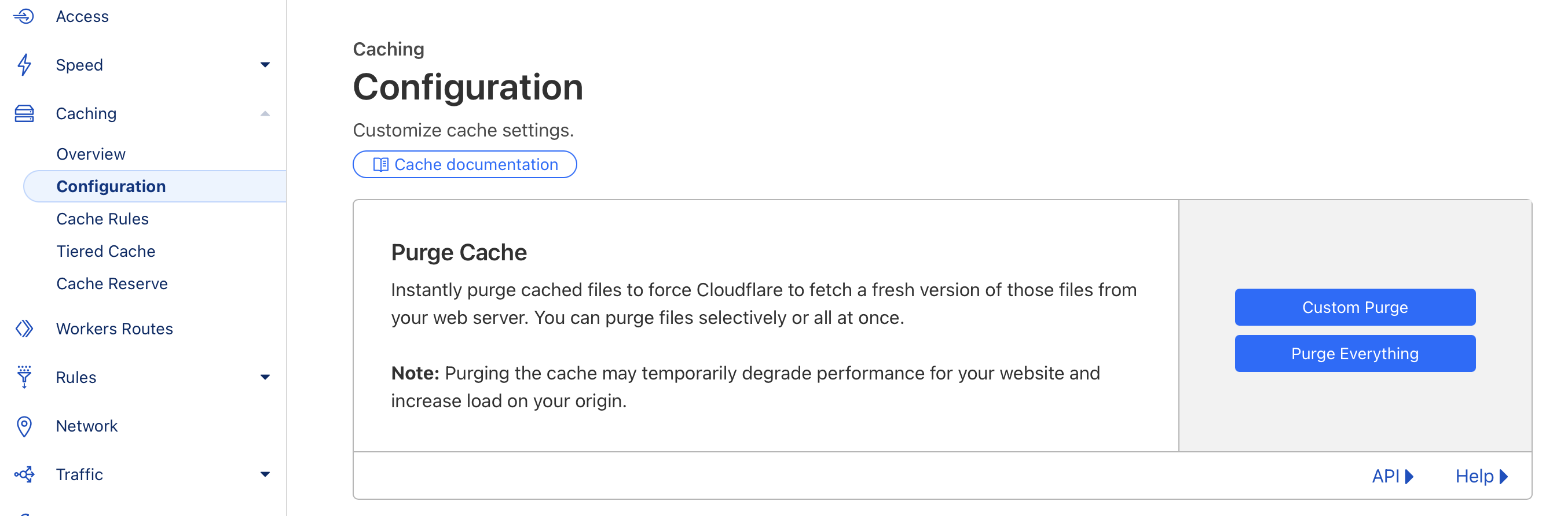
I chose Custom Purge, entered the problem URL (you'll see that in my 'recently purged' below), and waited a few seconds as recommended.
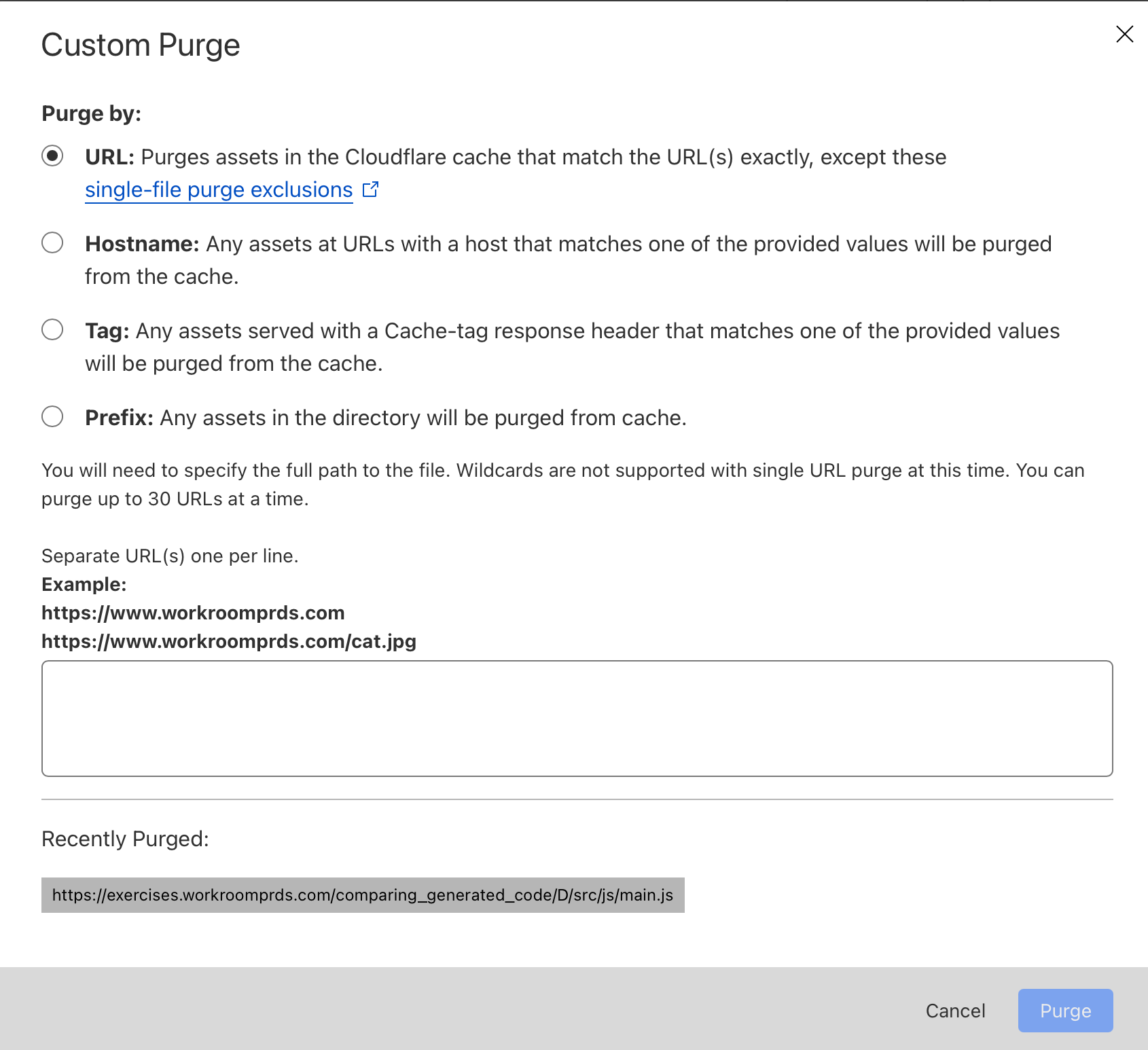
The problem persisted.
I did the same again, and the problem was gone.
That may, of course, be a coincidence. The cached file might have been replaced without any direct action by me – and the cache that needed a nudge might not have been Cloudflare's cache. But now I have a note on how to purge Cloudflare's cache.
Why is this important to me?
I have workshops where code can change, on this server, during my workshop. I want participants to have a friction-free experience. I don't want to be faffing about with caches, or with unnecessary problems, when I'm trying to give my attention to a room full of people. So I want to give some thought to all the caches that might banjax the experience for me and for them, if I insist on having code that can change while we work in the workshops.
Also... I want testers to understand more about cacheing, and I want to give them something to play with. I don't want them to play with my site, but perhaps I can think of something.
Pottering further through Cloudflare's cache configuration for workroomprds.com, I notice that I turned this off in 2016.
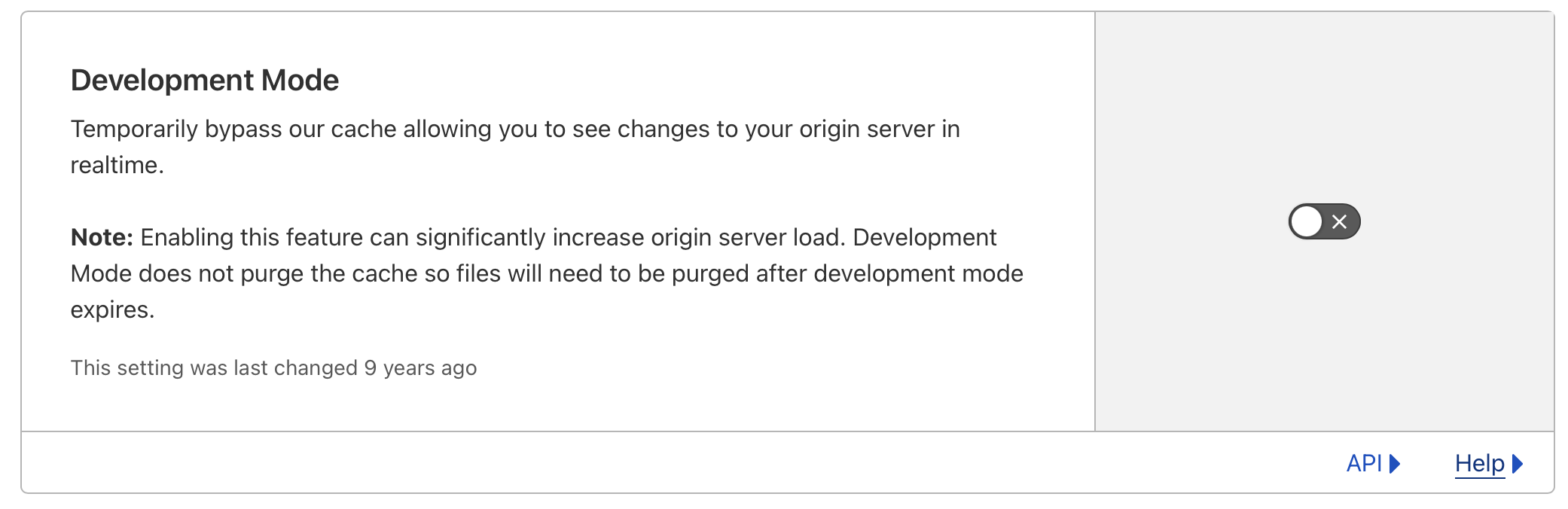
Perhaps I should turn it on for workshops where the code changes. And then manage the server cache and any triggers to local caches...
