
Browser-based VSCode for Workshops

Code Server puts VSCode in the browser, giving access to a remote server. Ansible lets me configure cloud servers. I can use them together to give workshop participants a configured and familiar development environment.
I've got two scripts. One builds a cloud server that I can close down and save for later use (it takes a while, and is flaky, so it's better to do it once and keep it somewhere). The other uses that to build a live server, sets up VSCode and several users, installs tools and adds files that might be needed.
Here's a github with (a slice of) the current state.
 GitHubworkroomprds
GitHubworkroomprds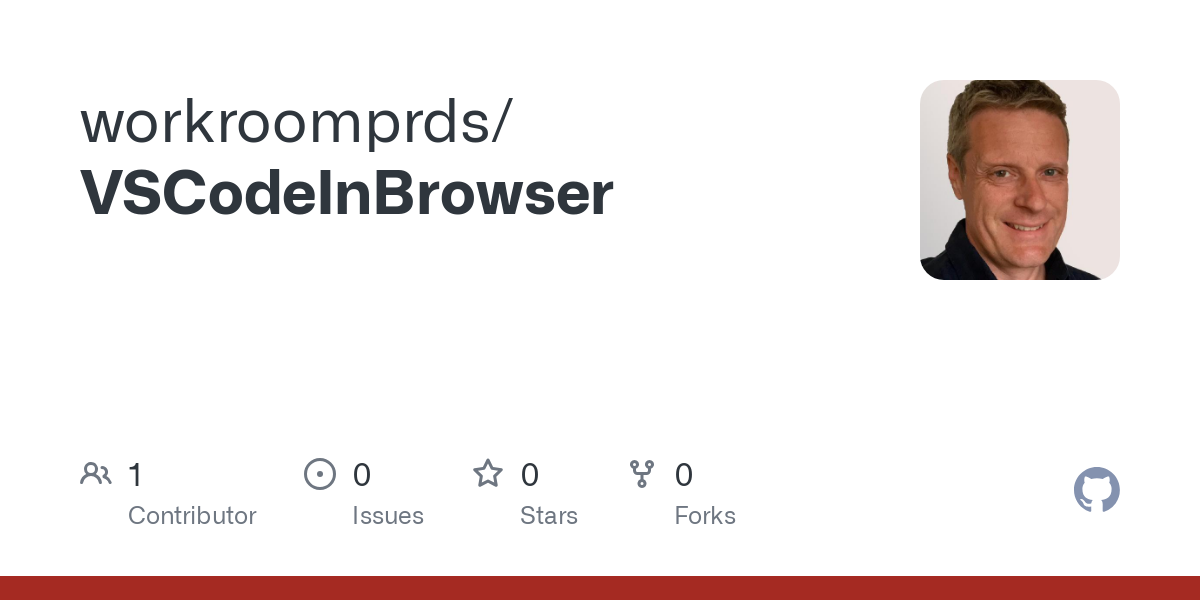
This needs polish around VSCode config – setting up so that particpants don't need to battle a first-use page, making sure the file browser and terminal prompt are pointing to the same place, allowing (reliable) copy/paste from the browser-hosting OS to the OS on the server, pre-installing VSCode extensions, activating a Python virtual environment on the remote server.
Why not use Replit, CodeAnywhere, GitPod? I have...
