
Addressing major challenges in mobile app testing and their solutions
Mobile app development has become an essential aspect of the digital world, where user satisfaction and app functionality are paramount. However, testing mobile apps presents unique challenges that developers and testers must address to ensure a seamless user experience. This article explores the major challenges faced in mobile app testing and provides solutions to overcome them.
1. Addressing Device Fragmentation Challenges and Their Solutions
Challenge: With a vast array of devices on the market, ranging from different screen sizes to various hardware configurations, ensuring that an app functions seamlessly across all devices is a significant challenge.
Example Problem: A shopping app developed for Android devices works perfectly on the latest Samsung Galaxy S21. However, when tested on an older device like the Motorola Moto G6, users report issues such as layout distortions, slow performance, and certain features not functioning as intended. This discrepancy arises because the Moto G6 has a different screen resolution, less processing power, and an older OS version compared to the Samsung Galaxy S21.
Solution: Utilize device emulators and cloud-based testing platforms like BrowserStack and Sauce Labs to test on a wide range of devices without the need for physical hardware. These platforms allow you to simulate different devices, screen sizes, and OS versions to identify and fix issues before releasing the app.

Example Solution: By leveraging BrowserStack, the development team can create a suite of tests that runs the shopping app on various emulated devices, including the Motorola Moto G6. They identify layout issues due to screen resolution differences and optimize the app’s performance for devices with lower processing power. Additionally, they test the app on different OS versions to ensure compatibility and address any functionality issues specific to older versions. This comprehensive testing approach helps the team deliver a more reliable and user-friendly app across a broader range of devices.
2. Tackling OS Compatibility Issues: Effective Testing Strategies
Challenge: Mobile operating systems, particularly Android and iOS, frequently update, introducing new features and changes that can affect app functionality.
Example Problem: An e-commerce app works seamlessly on iOS 14. However, after the release of iOS 15, users start experiencing crashes when trying to view product images. The crash is due to a new memory management feature in iOS 15 that conflicts with the app’s image rendering code.
Solution: Implement continuous integration (CI) practices to regularly update and test your app against the latest OS versions. Maintain a robust beta testing program to catch issues early and ensure compatibility with upcoming OS releases.

Example Solution: The development team sets up a CI pipeline that integrates with testing services like Bitrise and Jenkins. Whenever there’s an update to the app or a new iOS version, the CI pipeline automatically runs a series of tests, including those for OS compatibility.
Additionally, the team enrolls in Apple’s beta program and involves their own user base in a beta testing program. This allows the team to test the app on beta versions of iOS and gather feedback before the official release. By identifying the crash issue in the iOS 15 beta, the team updates the image rendering code to comply with the new memory management feature. When iOS 15 is officially released, the e-commerce app works flawlessly, providing a smooth user experience and maintaining user trust.
3. Overcoming Network Variability in Mobile App Testing
Challenge: Mobile apps must function well under varying network conditions, including different speeds and reliability levels, which can significantly impact performance and user experience.
Example Problem: A social media app performs exceptionally well on Wi-Fi and 4G networks, allowing users to upload photos and videos without issues. However, when users switch to a 3G network or experience intermittent connectivity, they encounter problems such as failed uploads, app freezes, and long loading times. These issues frustrate users and lead to a decline in user engagement.
Solution: Simulate different network conditions using tools like Network Link Conditioner for iOS and Android’s Network Emulator. Test your app’s offline capabilities and ensure it can handle slow or unstable connections gracefully.

Example Solution: The development team uses Network Link Conditioner to simulate various network conditions, including 3G, Edge, and intermittent connectivity. By running tests under these conditions, they identify that the upload feature fails to handle network drops properly and that the app does not provide appropriate feedback to users.
To address these issues, the team implements a retry mechanism for uploads, ensuring that if the network connection is lost during an upload, the app automatically retries once the connection is restored. They also add user notifications to inform users of upload progress and any connectivity issues. Additionally, the team enhances the app’s offline capabilities by caching data locally and syncing it when the connection is stable.
Through thorough testing and these improvements, the social media app provides a more robust and user-friendly experience, even under varying network conditions. Users can now upload content seamlessly, reducing frustration and improving overall satisfaction.
4. Ensuring Consistent UI/UX Across Devices: Challenges and Fixes
Challenge: Maintaining a consistent and user-friendly interface across a range of devices and screen sizes can be difficult.
Example Problem: A travel booking app has a well-designed user interface on high-end smartphones with large screens. However, when users with smaller or older devices try to use the app, they experience issues such as overlapping buttons, cut-off text, and misaligned images. These inconsistencies make the app difficult to navigate and use, leading to a poor user experience and negative reviews.
Solution: Adopt responsive design principles and thoroughly test the user interface (UI) on multiple devices. Conduct usability testing with real users to gather feedback and make iterative improvements to the user experience (UX).

Example Solution: The development team implements responsive design techniques, using flexible grid layouts, fluid images, and media queries to ensure that the app’s UI adapts to different screen sizes and resolutions. They also leverage tools like Chrome DevTools and device farms to test the app on a variety of devices, including both high-end and low-end models.
To further refine the user experience, the team conducts usability testing sessions with real users who have different types of devices. During these sessions, they observe how users interact with the app and gather feedback on any issues encountered. For instance, they identify that buttons are too small on smaller screens and that some text fields are not visible without scrolling.
Based on the feedback, the team makes iterative improvements to the app’s UI, such as increasing button sizes for better tap targets, adjusting font sizes for readability, and ensuring that all interactive elements are easily accessible. They also implement conditional loading of high-resolution images based on the device’s capabilities to optimize performance without sacrificing visual quality.
By adopting responsive design principles and incorporating real user feedback, the travel booking app achieves a consistent and user-friendly interface across a wide range of devices. This results in a more enjoyable and accessible user experience, ultimately leading to higher user satisfaction and better reviews.
5. Optimizing Mobile App Performance: Key Challenges and Solutions
Challenge: Ensuring that an app performs efficiently under different conditions, including high load and stress, is critical for user satisfaction.
Example Problem: An online food delivery app works smoothly when the number of users is low. However, during peak times, such as lunch and dinner hours, the app experiences slow load times, occasional crashes, and delays in processing orders. These performance issues frustrate users, leading to abandoned orders and negative reviews.
Solution: Use performance testing tools such as Apache JMeter and Appium to simulate high traffic and monitor app performance. Conduct stress testing to identify and fix potential bottlenecks, and continuously monitor performance metrics.
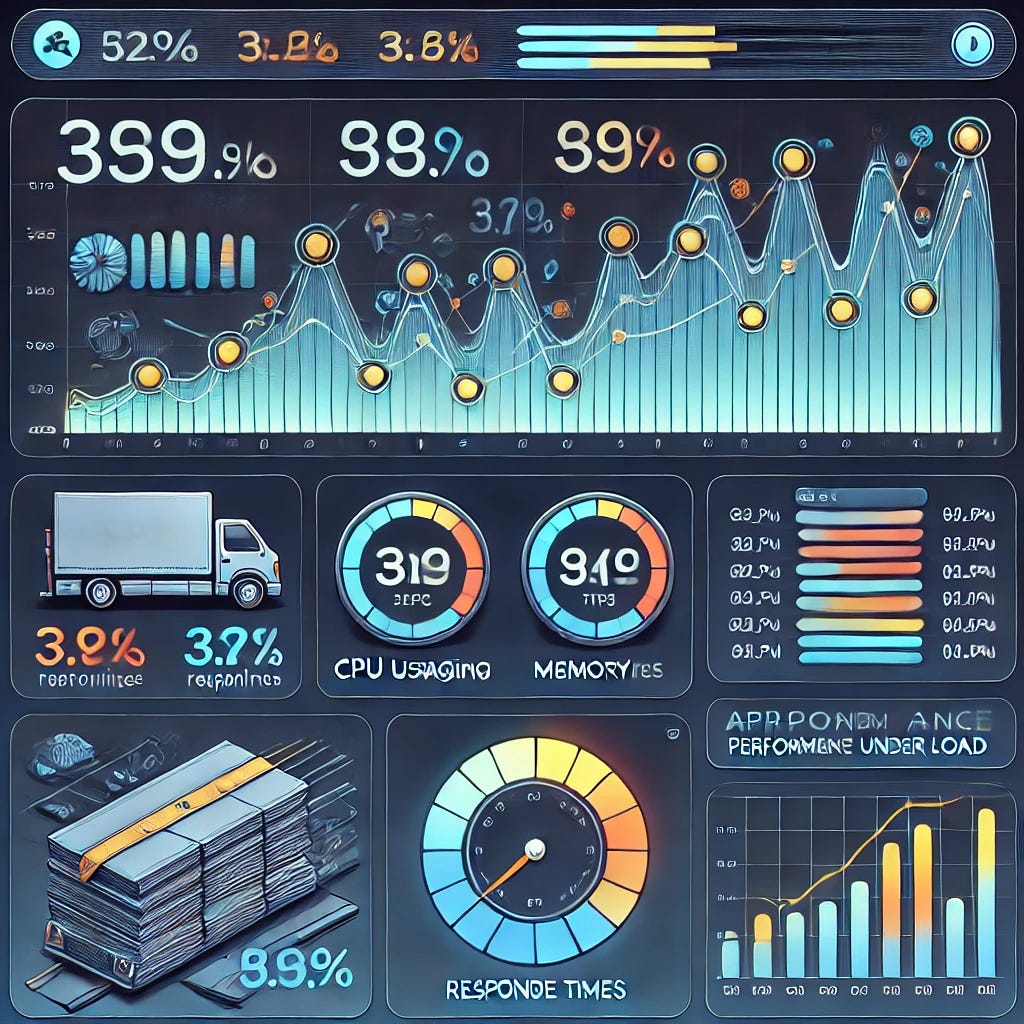
Example Solution: The development team uses Apache JMeter to simulate high traffic conditions by creating load test scripts that mimic peak usage scenarios. By running these tests, they identify that the app’s backend servers are unable to handle the increased number of requests, causing slowdowns and crashes.
To address these issues, the team scales up their backend infrastructure by adding more servers and implementing load balancing to distribute the traffic evenly across all servers. They also optimize the database queries and caching mechanisms to reduce the load on the database and improve response times.
Additionally, the team uses Appium to perform automated performance testing on various devices, ensuring that the app maintains its performance across different hardware configurations. They identify specific areas where the app’s performance lags, such as image loading and order processing, and optimize these areas by compressing images and streamlining the order processing logic.
To ensure continuous performance monitoring, the team integrates performance monitoring tools like New Relic and Firebase Performance Monitoring into the app. These tools provide real-time insights into the app’s performance, allowing the team to detect and resolve any issues quickly.
Through rigorous performance testing, stress testing, and continuous monitoring, the online food delivery app’s performance improves significantly. Users experience faster load times, smooth order processing, and a stable app even during peak hours, resulting in higher user satisfaction and positive reviews.
6. Mitigating Security Risks in Mobile Applications
Challenge: Protecting user data and ensuring the security of mobile applications is a top priority, given the increasing number of cyber threats.
Example Problem: A financial app that allows users to manage their bank accounts and conduct transactions experiences a data breach. Hackers exploit a vulnerability in the app’s authentication system, gaining access to sensitive user data, including account numbers and transaction history. This breach not only compromises user data but also damages the app’s reputation and user trust.
Solution: Conduct regular security audits and penetration testing to identify vulnerabilities. Implement secure coding practices, use encryption for sensitive data, and ensure compliance with security standards and regulations.

Example Solution:
- Regular Security Audits and Penetration Testing: The development team hires a third-party security firm to perform comprehensive security audits and penetration testing. During these audits, the security experts identify several vulnerabilities, including weak password policies and improper session management.
- Implementing Secure Coding Practices: The team adopts secure coding practices such as input validation, secure authentication mechanisms, and proper session management. They enforce strong password requirements and implement two-factor authentication (2FA) to enhance security.
- Encrypting Sensitive Data: To protect sensitive user data, the team implements end-to-end encryption using industry-standard algorithms. They ensure that all data transmitted between the app and the server is encrypted using HTTPS and SSL/TLS protocols. Additionally, sensitive data stored on the device is encrypted using secure storage solutions.
- Compliance with Security Standards: The team ensures that the app complies with relevant security standards and regulations, such as the General Data Protection Regulation (GDPR) and the Payment Card Industry Data Security Standard (PCI DSS). They implement measures to protect user data privacy and secure financial transactions.
- Ongoing Monitoring and Updates: The team integrates security monitoring tools to continuously monitor the app for any suspicious activities or potential threats. They also establish a process for regularly updating the app to address newly discovered vulnerabilities and incorporate the latest security patches.
By conducting regular security audits, implementing secure coding practices, encrypting sensitive data, and ensuring compliance with security standards, the financial app significantly enhances its security posture. The team successfully mitigates the risks of data breaches and cyber threats, protecting user data and maintaining user trust. This proactive approach to security helps prevent future incidents and ensures a secure and reliable app experience for users.
7. Solving API Interoperability Challenges in Mobile App Testing
Challenge: Ensuring smooth integration with various third-party APIs and services can be challenging, especially when dealing with different versions and updates.
Example Problem: A weather app relies on third-party APIs to fetch weather data and forecasts. After an update from the API provider, the app starts displaying incorrect weather information, causing user frustration. The update included changes to the API’s response format, which the app’s current implementation could not handle, leading to compatibility issues.
Solution: Perform comprehensive API testing to validate the functionality and performance of integrations. Use mock services and tools like Postman to test API interactions and handle version changes gracefully with version control practices.
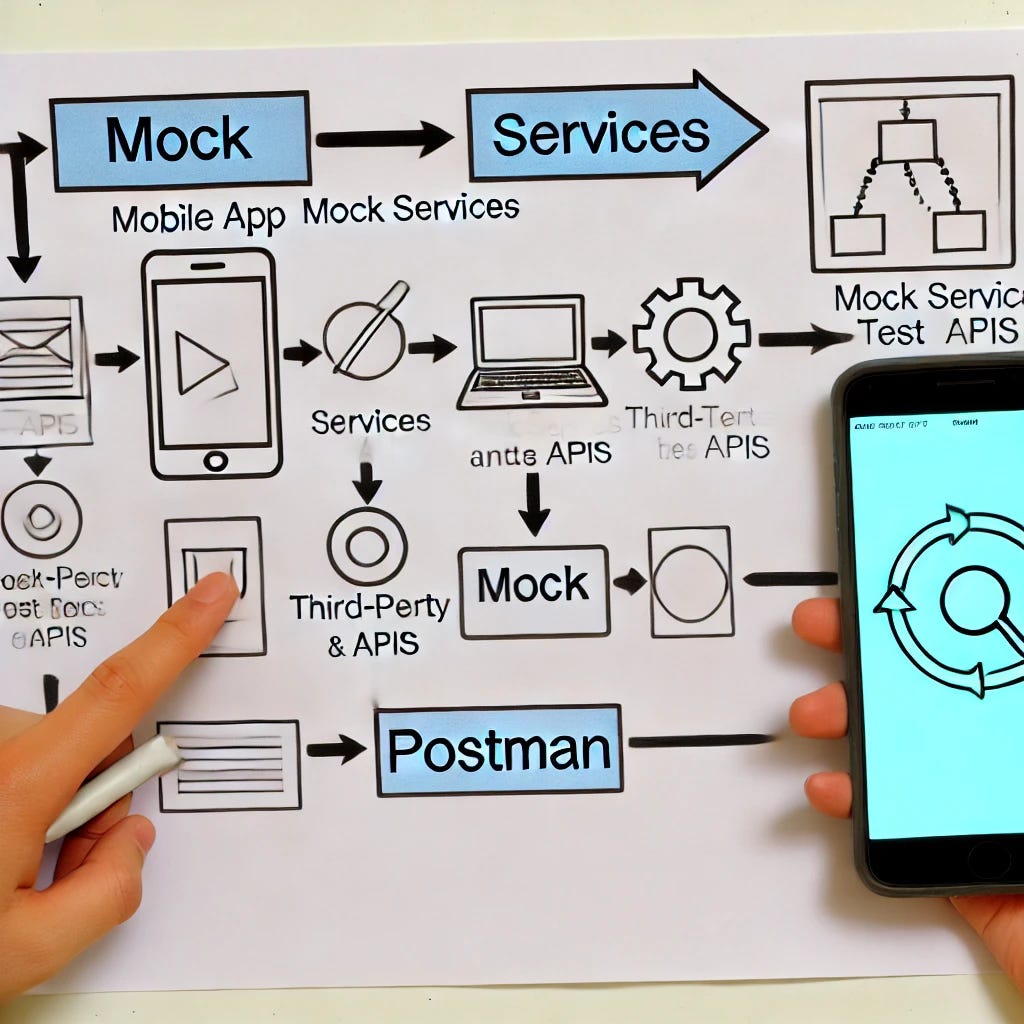
Example Solution:
- Comprehensive API Testing: The development team sets up comprehensive API tests using tools like Postman to ensure that all API endpoints function correctly. They create test cases for different scenarios, including successful responses, error responses, and edge cases.
- Mock Services: To test the app’s integration with the weather API without relying on the live service, the team uses mock services. Tools like WireMock allow them to simulate the API’s responses, including the new response format introduced by the update. This helps identify potential issues and adjust the app’s code accordingly.
- Version Control Practices: The team implements version control practices to handle API changes gracefully. They use semantic versioning to track different versions of the API and maintain backward compatibility. When an API update is announced, the team reviews the changes, updates their integration, and tests the new version before deploying it to production.
- Continuous Integration and Deployment (CI/CD): By integrating API tests into their CI/CD pipeline, the team ensures that any changes to the API or the app’s code are automatically tested. This helps catch issues early in the development process and prevents broken integrations from reaching users.
- Fallback Mechanisms: To enhance the app’s resilience, the team implements fallback mechanisms. If the primary API fails or returns unexpected data, the app can switch to a backup API or display cached data. This ensures that users still receive accurate weather information even if there are issues with the API.
Example Implementation: The team updates their weather app to handle the new API response format. They use Postman to create and run tests for the updated API endpoints, ensuring that the app correctly processes the new data. Mock services simulate different response scenarios, allowing the team to test the app’s behavior under various conditions.
When the API provider announces the update, the team quickly identifies the necessary changes and updates their integration. They run the API tests through their CI/CD pipeline to verify the integration. Additionally, they implement fallback mechanisms to ensure the app can display weather data even if the API fails.
By performing comprehensive API testing, using mock services, and implementing version control practices, the weather app achieves smooth integration with third-party APIs. The app continues to deliver accurate weather information, enhancing user satisfaction and trust.
8. Managing Battery and Resource Consumption: Testing Strategies
Challenge: Mobile apps need to be efficient in terms of battery usage and resource consumption to provide a good user experience.
Example Problem: A fitness tracking app that monitors user activities throughout the day is found to drain the battery quickly. Users report that their devices overheat and the battery depletes faster when the app is running, even in the background. This leads to frustration and a decline in the app’s usage.
Solution: Use profiling tools like Android Profiler and Xcode Instruments to monitor and optimize battery and resource usage. Implement best practices for efficient coding, such as reducing background activity and optimizing network calls.
Example Solution:
- Profiling and Monitoring: The development team uses Android Profiler and Xcode Instruments to analyze the app’s battery and resource consumption. They identify that the app frequently accesses the GPS and continuously syncs data with the server, which contributes to high battery usage.
- Optimizing GPS Usage: To reduce battery drain, the team adjusts the frequency of GPS updates. Instead of constantly tracking the user’s location, they implement a smarter algorithm that adjusts the GPS update interval based on user activity and context (e.g., frequent updates during workouts and fewer updates when stationary).
- Efficient Data Syncing: The team modifies the data syncing mechanism to optimize network calls. Instead of syncing data in real-time, they implement batching and scheduling techniques. Data is now synced at regular intervals or when the device is charging, significantly reducing unnecessary network activity.
- Reducing Background Activity: The app’s background services are optimized to perform only essential tasks. The team uses Android WorkManager and iOS Background Tasks to manage background operations efficiently, ensuring that non-critical tasks are deferred or performed during optimal times (e.g., when the device is plugged in).
- Implementing Power-Saving Modes: The team introduces a power-saving mode within the app. When activated, this mode limits resource-intensive features such as high-frequency location updates, real-time data syncing, and heavy animations. Users can enable this mode to extend battery life during low battery situations.

Example Implementation: The team profiles the fitness tracking app using Android Profiler and Xcode Instruments. They observe the app’s performance under different scenarios, identifying the excessive use of GPS and frequent network calls as primary culprits for battery drain.
To address this, they update the GPS tracking to a more efficient interval-based system, reducing unnecessary location updates. They also optimize data syncing by batching data and syncing during charging or at scheduled times, significantly lowering the app’s background activity.
By using Android WorkManager and iOS Background Tasks, the app now manages background operations more effectively, reducing overall battery consumption. Additionally, the newly introduced power-saving mode gives users the option to conserve battery by limiting resource-intensive features.
Through these optimizations, the fitness tracking app achieves better battery efficiency and resource management. Users experience prolonged battery life and improved device performance, leading to higher satisfaction and continued usage of the app.
9. Localization and Globalization: Testing Challenges and Solutions
Challenge: Supporting multiple languages and regional settings is essential for global reach but introduces complexity in testing.
Example Problem: A popular e-commerce app expands its market to several countries, including Japan, Germany, and Brazil. Users in these regions report issues such as improperly translated text, incorrect date formats, and misaligned UI elements. These localization problems lead to a poor user experience and decreased trust in the app.
Solution: Conduct localization testing to ensure that the app’s content is correctly translated and formatted for different regions. Use language packs and cultural adaptation practices to address localization issues effectively.
Example Solution:
- Localization Testing: The development team performs thorough localization testing to verify that all text, dates, currencies, and other regional elements are correctly translated and formatted. They use tools like Xcode’s localization feature for iOS and Android Studio’s localization manager to manage and test different language versions.
- Using Language Packs: The team employs language packs to handle translations. These packs include not only the translated text but also region-specific settings such as date and time formats, currency symbols, and number formats. This approach ensures consistency and accuracy in the localization process.
- Cultural Adaptation: To make the app culturally relevant, the team consults with local experts to adapt content and imagery to fit cultural norms and preferences. For example, they replace images of Western food items with local cuisine for the Japanese market and use region-specific marketing phrases and idioms.
- Automated Localization Testing: The team uses automated testing tools like Appium and Selenium to run tests on different language versions of the app. These tests check for text truncation, UI misalignment, and other common localization issues. Automated screenshot comparison tools help identify visual discrepancies across different language versions.
- User Feedback: To further refine localization, the team gathers feedback from users in the target regions. They conduct beta testing with local users to uncover any missed localization issues and ensure the app meets local expectations. Feedback is then incorporated into subsequent updates.

Example Implementation: When expanding to Japan, Germany, and Brazil, the e-commerce app’s development team begins by setting up language packs for each target region. They include translations for all user interface elements, product descriptions, and help content. The team also customizes date formats, currency symbols, and other regional settings within these packs.
Localization testing is conducted using both automated tools and manual reviews. Automated tests run through various scenarios in each language, checking for visual and functional issues. Manual reviews involve local language experts verifying the accuracy and cultural appropriateness of the translations and content.
For cultural adaptation, the team collaborates with local consultants to modify images, marketing phrases, and product recommendations to suit regional tastes. For instance, the app’s home screen for Japan features images of sushi and ramen instead of Western dishes.
The team rolls out a beta version of the app in each new market, inviting a group of local users to test it and provide feedback. Based on this feedback, they make necessary adjustments to improve the user experience.
Through comprehensive localization testing, the use of language packs, and cultural adaptation, the e-commerce app successfully caters to its new international markets. Users in Japan, Germany, and Brazil experience a seamless and culturally relevant interface, leading to increased satisfaction and adoption of the app.
10. Balancing Automation and Manual Testing for Optimal Results
Challenge: Finding the right balance between automated and manual testing to ensure comprehensive coverage and efficiency can be difficult.
Example Problem: A mobile banking app undergoes frequent updates to introduce new features and improve security. Initially, the team relies heavily on manual testing for all aspects of the app, including regression testing. This approach becomes time-consuming and prone to human error, leading to missed bugs and delayed releases.

Solution: Adopt a hybrid approach, using automation for repetitive and regression tests while reserving manual testing for exploratory and usability tests. Choose the right tools, such as Selenium and Appium for automation, and continuously maintain and update test scripts.
Example Solution:
- Automation for Repetitive and Regression Tests: The development team decides to automate repetitive and regression tests. They use Appium for automating mobile app tests and Selenium for web-related components of the app. They identify critical functionalities that need to be tested with every release, such as login, fund transfer, and balance check, and create automated test scripts for these scenarios.
- Manual Testing for Exploratory and Usability Tests: The team reserves manual testing for exploratory and usability tests, where human intuition and creativity are essential. Testers manually explore new features, looking for unexpected behavior, and assess the overall user experience, providing insights that automated tests might miss.
- Choosing the Right Tools: By selecting Appium and Selenium, the team ensures they have robust frameworks capable of handling the app’s diverse testing needs. These tools integrate well with their CI/CD pipeline, allowing automated tests to run with every code change and catch issues early.
- Continuous Maintenance and Updates: The team sets up a process to regularly maintain and update their test scripts. They review and refine automated tests after each sprint to ensure they remain effective and relevant. This includes updating test scripts to accommodate new features and modifying existing ones to reflect changes in the app.
- Hybrid Testing Strategy: By combining automated and manual testing, the team achieves a balanced testing strategy. Automated tests cover the repetitive, time-consuming parts, ensuring quick feedback on code changes, while manual testers focus on areas requiring human judgment and creativity.
Example Implementation: When the mobile banking app receives an update, the automated testing suite runs first, quickly validating that core functionalities like login, fund transfers, and account balances work as expected. These tests, executed by Appium and Selenium, identify any regressions introduced by the new code.
Meanwhile, manual testers conduct exploratory testing on new features, such as a recently added budgeting tool. They assess its usability, look for edge cases, and gather user experience feedback. For instance, they might discover that while the budgeting tool works functionally, users find it difficult to navigate due to unclear UI elements.
The team uses insights from manual testing to make UI improvements and adjusts the automated tests to include scenarios for the new feature. This iterative process ensures both depth and breadth in their testing approach, catching issues early while also refining user experience.
Through this hybrid testing strategy, the mobile banking app maintains high quality and reliability. Automated tests provide quick and consistent checks, while manual tests ensure the app remains intuitive and user-friendly. This balanced approach results in efficient testing cycles, timely releases, and a robust, user-centric application.
Conclusion
Mobile app testing is a complex but crucial part of the development process. By understanding and addressing these key challenges with effective solutions, developers and testers can ensure their apps provide a seamless and satisfying experience for users across various devices and conditions. Implementing a strategic approach to testing not only improves app quality but also enhances user trust and engagement.
