
Building Accessible Websites: Key Testing Methods and Tools You Need
Creating an accessible website is essential in today’s digital landscape. Not only does it ensure inclusivity for all users, regardless of their abilities, but it also enhances the overall user experience and can positively impact your site’s SEO. Accessibility is not just a legal requirement in many regions but also a moral imperative to provide equal access to information and services. By implementing accessibility best practices, you can reach a wider audience and create a more user-friendly web environment.
1. Understanding the Basics of Web Accessibility
What is Web Accessibility? Web accessibility refers to designing and developing websites, tools, and technologies so that people with disabilities can use them. This includes providing appropriate alternatives for those with visual, auditory, physical, speech, cognitive, language, learning, and neurological disabilities.
Importance of Accessibility in Web Design Accessible websites ensure that all users, regardless of their abilities or disabilities, can access and interact with the web content. This inclusivity enhances the user experience (UX) and expands the reach of your website to a broader audience.
2. The Benefits of Accessible Websites
Enhancing User Experience (UX)
Enhancing user experience (UX) through accessibility involves implementing various HTML elements and attributes that make web content more navigable and understandable for all users, including those with disabilities. Below are examples of how to use alt text, keyboard navigation, and color contrast in HTML:
Example: Using Alt Text
Alt text (alternative text) provides a textual description of images, which is essential for screen readers used by visually impaired users. This helps them understand the content and context of the image.
In this example, the alt attribute provides a description of the image, making it accessible to users who cannot see the image.
Example: Enabling Keyboard Navigation
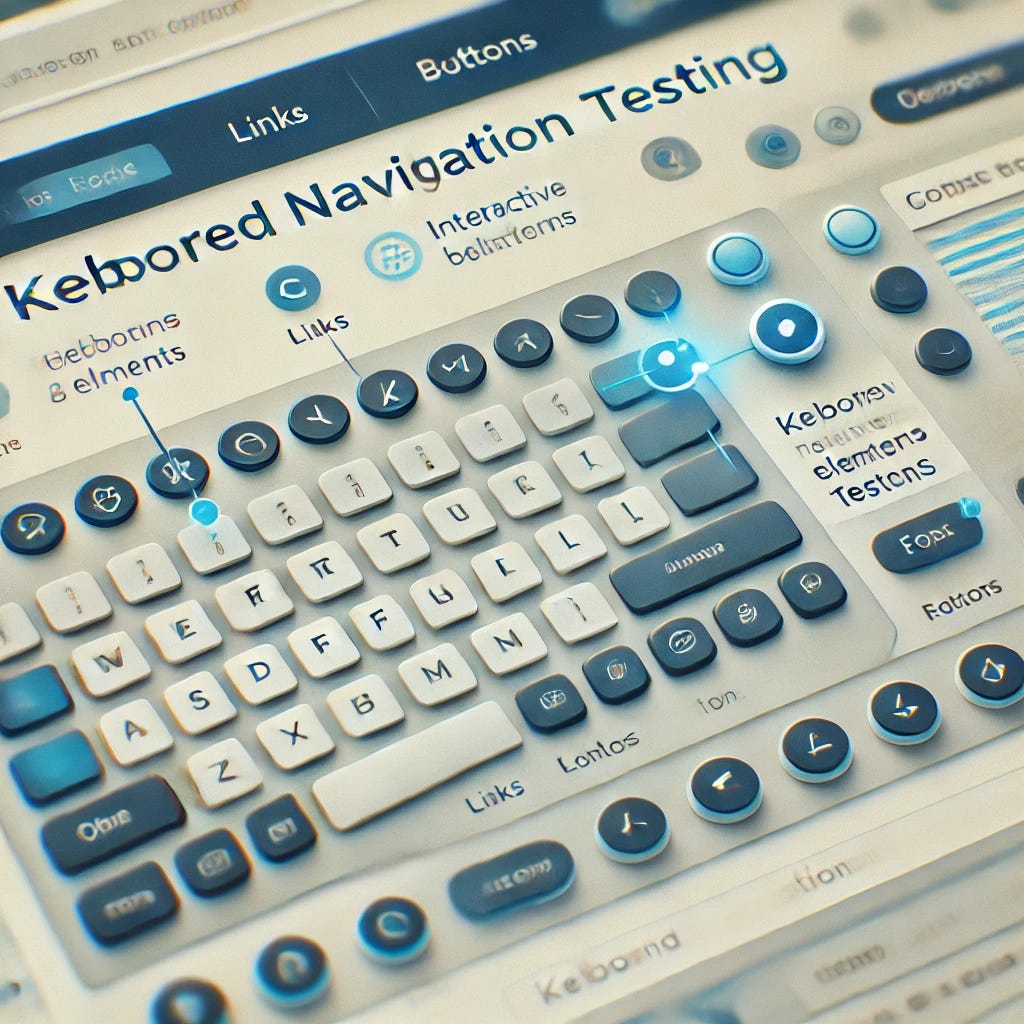
Ensuring that interactive elements are accessible via keyboard navigation is crucial for users who rely on keyboards instead of a mouse. Use the tabindex attribute to control the tab order of elements and ensure that all interactive elements can be focused.
Click Me
Learn More
In this example, both the button and the link can be focused and activated using the keyboard, making them accessible to users who navigate with the tab key.
Example: Ensuring Color Contrast
High color contrast between text and background improves readability for users with visual impairments. Here’s how to ensure good color contrast using CSS:
This is an example of high-contrast text.
In this example, the black text on a white background provides high contrast, making it easier to read for users with visual impairments. Tools like the WCAG Contrast Checker can help ensure that your color choices meet accessibility standards.
Summary
Implementing these HTML practices ensures that your website is more accessible and enhances the overall user experience. By using descriptive alt text, enabling keyboard navigation, and ensuring high color contrast, you make your web content more inclusive and user-friendly.
SEO Advantages of Accessibility Accessibility and SEO often go hand in hand. Search engines favor websites that are user-friendly, and many accessibility features, like alt text for images and clear navigation structures, also help with search engine optimization.
3. Core Principles of Web Accessibility
Understanding WCAG Compliance The Web Content Accessibility Guidelines (WCAG) provide a set of recommendations for making web content more accessible. Compliance with WCAG ensures that your website meets international accessibility standards.
The POUR Principles: Perceivable, Operable, Understandable, Robust
- Perceivable: Information and user interface components must be presentable to users in ways they can perceive.
- Operable: User interface components and navigation must be operable.
- Understandable: Information and the operation of the user interface must be understandable.
- Robust: Content must be robust enough to be interpreted reliably by a wide variety of user agents, including assistive technologies.
4. Key Testing Methods for Accessibility
Automated Accessibility Testing Tools Automated tools like WAVE, Axe, and Lighthouse can quickly identify many accessibility issues. These tools scan web pages and highlight areas that do not comply with accessibility standards.
Manual Testing Techniques
Manual testing for web accessibility involves interacting with your website as users with different disabilities might. This hands-on approach helps identify issues that automated tools might miss. Here are examples of how to conduct manual testing using keyboard navigation, screen readers, and color contrast checks:
Example: Keyboard Navigation
Testing Steps:
- Open the website and try to navigate through all interactive elements (links, buttons, form fields) using only the keyboard.
- Use the Tab key to move forward and Shift + Tab to move backward.
- Ensure all elements can be accessed and are highlighted visibly when focused.
Example Code:
Home
About
Contact
Submit
In this example, ensure each element can be focused using the Tab key and that the focus indicator is visible.
Example: Screen Reader Testing

Testing Steps:
- Enable a screen reader (e.g., VoiceOver on macOS, NVDA or JAWS on Windows).
- Navigate through the website using the screen reader, listening to how elements are described.
- Ensure all content is readable, links and buttons are correctly labeled, and the reading order is logical.
Example Code:
Name:
Email:
Submit
In this example, the screen reader should correctly read out the alt text for the image and labels for form fields.
Example: Color Contrast Check
Testing Steps:
- Use a color contrast checker tool (e.g., WebAIM Contrast Checker) to evaluate the color contrast of text and background.
- Ensure the contrast ratio meets the WCAG standards (minimum ratio of 4.5:1 for normal text and 3:1 for large text).
Example Code:
This is an example of high-contrast text.
In this example, the black text on a white background provides a high contrast ratio, which is easy to read for users with visual impairments.
Summary
Manual testing for web accessibility includes:
- Keyboard Navigation: Ensuring all interactive elements can be accessed and focused using only the keyboard.
- Screen Reader Testing: Verifying that content is correctly read and navigable by screen readers.
- Color Contrast Check: Using tools to ensure that text and background colors meet WCAG contrast ratio standards.
These steps help ensure your website is accessible to all users, providing a better user experience and meeting accessibility standards.
The Role of User Testing in Accessibility Engaging users with disabilities to test your website provides invaluable feedback. Their experiences can reveal issues that automated and manual testing might miss.
5. Essential Tools for Web Accessibility Testing
Overview of Popular Accessibility Tools
- WAVE: A web accessibility evaluation tool that provides visual feedback about the accessibility of web content.
- Axe: An accessibility testing engine for websites and other HTML-based user interfaces.
- Lighthouse: An open-source tool developed by Google to improve the quality of web pages, including accessibility audits.
Detailed Review of Tools like WAVE, Axe, and Lighthouse Each tool offers unique features:
- WAVE: Highlights accessibility issues directly on the webpage.
- Axe: Integrates with development environments to continuously check for accessibility issues.
- Lighthouse: Provides a comprehensive audit that includes performance, accessibility, best practices, and SEO.
6. Implementing Alt Text and Metadata for SEO and Accessibility
Best Practices for Writing Alt Text Alt text should be descriptive and concise, providing a clear explanation of the image content. This helps screen readers convey the information to visually impaired users and improves SEO by providing context to search engines.
Utilizing Metadata for Improved Accessibility Metadata, such as page titles and descriptions, should be clear and descriptive. This helps users understand the content of a page and improves its discoverability by search engines.
7. Creating Clear and Navigable Content
Importance of Keyboard Navigation Ensuring that all interactive elements can be navigated using a keyboard is crucial. This includes providing focus indicators and logical tab order for users who rely on keyboards.
Ensuring Color Contrast and Readability High contrast between text and background improves readability for users with visual impairments. Tools like the WCAG Contrast Checker can help ensure your color choices meet accessibility standards.
8. Enhancing Website Structure for Accessibility
Organizing Content with Headers and Subheaders Using headers (H1, H2, etc.) to structure your content makes it easier to navigate. Screen readers rely on these headers to help users jump to different sections of a page.
Providing Internal Search Functions An internal search function helps users quickly find the content they need, especially on websites with a lot of information.
9. Compliance with Accessibility Laws and Guidelines
Overview of ADA, EU Accessibility Act, and UK Equality Act
- ADA (Americans with Disabilities Act): Requires that websites be accessible to people with disabilities.
- EU Accessibility Act: Ensures accessibility of products and services across the EU.
- UK Equality Act: Mandates that websites anticipate and accommodate the needs of disabled users.
Compliance Requirements in Canada Canada’s Accessible Canada Act and provincial laws, such as the AODA (Accessibility for Ontarians with Disabilities Act), require organizations to make their websites accessible.
Steps to Ensure Legal Compliance Conduct regular accessibility audits, stay updated with changes in accessibility laws, and implement recommended practices to comply with legal requirements.
10. Conclusion and Next Steps
Continuous Improvement in Accessibility Accessibility is an ongoing process. Regularly update and test your website to ensure it remains accessible as new content is added and technologies evolve.
Resources for Staying Updated on Accessibility Standards Follow organizations like the W3C, WebAIM, and accessibility-focused communities to stay informed about best practices and updates to accessibility standards.
11. Additional Resources and Tools
Useful Links and Further Reading
- W3C Web Accessibility Initiative (WAI)
- WebAIM (Web Accessibility In Mind)
- Accessibility guidelines from Google, Apple, and Microsoft
Communities and Support for Web Accessibility Join forums and communities, such as the a11y Project and the Web Accessibility Community Group, to connect with other professionals and stay updated on accessibility issues and solutions.

