
A Complete Guide Web Testing
A Complete Guide To Web Testing[With Best Practices]

Every company these days depends on their websites to increase their business. With the help of websites, companies can reach their customers easily even in remote areas. Wider reach, increased sales, lower costs related to manpower, maintenance, leasing a shop or office, etc, are some of the major benefits for companies in doing the business digitally.
A single website can be browsed by a huge number of people and can serve them by helping to do shopping, order food, book a taxi, book an appointment with a doctor, book a rail ticket or airline tickets and much more. It can also help in performing financial operations from opening a bank or a demat account to transferring funds.
Websites allow the business to remain open 24x7 which in turn satisfies the customers as they can do all the necessary transactions at their fingertips without having to visit the shopping centers or institutions for their financial requirements.
The following graph shows that there were 5.44 billion internet users worldwide as of April 2024. This is 67.1% of the global population. Out of this, 5.07 billion were social media users which are 62.6% of the world’s population.
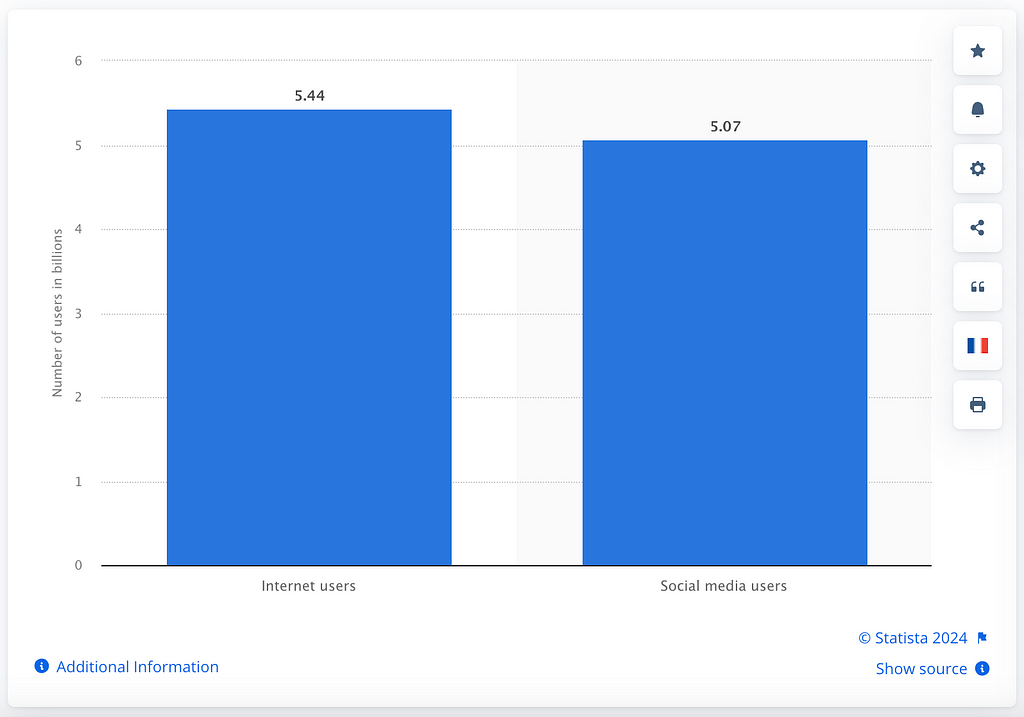
With the increasing usage of the websites, the following questions come up as a risk which many business owners frequently have in their minds:
- Will the website be able to cater to a huge group of users?
- Will the website be available 24x7?
- Will the website function as it is required to do?
- Will the website be secure enough to ask for the customer details and perform financial transactions?
- Will the customer be able to navigate and use the website easily?
- Will the website be able to deliver using peak customer time?
A simple answer to all of the above questions in layman terms is “Testing”. Yes, testing the website to check its functionality, usability, performance and security. Without testing, no one would be able to judge the website whether it works correctly as desired.
In this blog, we will focus on above mentioned questions and learn how to effectively test the websites.
What is Web Testing?
Web Testing is a software testing practice where the website/web application is tested to check its functionality, security, performance are working as mentioned in the requirement. The User interface and user experience are also verified to check for its usability.
The main goal behind performing web testing is to ensure quality delivery of the software to its end users by removing all the critical issues and errors which might frustrate its users.
Why is Web Testing required?
Quality is an essential factor to be confirmed before any software is released to the market. According to the survey conducted by Qualitest, around 88% of people will abandon an application because of bugs and glitches. It is therefore essential to check that the application released is free from bugs and glitches.
Verifying the User interface
A website’s first impression is 94% related to its web design. UI/UX testing should be performed to eliminate issues related to the User interface and accordingly steps should be taken to ensure that the design related issues are fixed.
Finding and fixing the bugs early
A recent research found out that 96% of the users do not report bugs and prefer to leave the website. This can have a negative impact on the business. As the users are not interested in reporting bugs, it becomes more costly to find and fix them.
As the defects are not reported, the website could attract the hackers which could lead to more serious consequences. Hence, it is necessary to run the web tests to verify that the website is performing all the required actions as desired before it is released to the end customers.
Check the Performance of the website
According to this research, 44% of customers will tell their direct contacts about a website’s delayed loading time experience. Spreading the bad report about the website will discourage more people from visiting it.
Running the performance tests on the website is essential to ascertain that it can accommodate huge numbers of users. Similarly, Stress Tests, Soak tests Volume testing should also be performed to check if the website faces issues during peak time and does not crash under huge load of users.
Perform Security checks
According to an analysis performed by SiteLock, websites are attacked on an average of 94 attacks every day and bots visit the websites approximately 2608 times a week.
There are other kinds of attacks on websites such as risk of malware infection, phishing and social engineering attacks, a hacker gaining access to the database through a website and so on.
Performing security checks to detect the vulnerabilities is required for smooth functioning of the website and safety of the users.
There are different types of web application structures which I feel is important to learn about as it will help us in testing the application in depth.
Different types of Websites
As an end user we are mostly interested in scrolling the website or navigating to its different sections by clicking a button on the web page. However, if we talk about the internal structure of the website, they are majorly of following three types based on nature and functionality of the application.
Single page application
A single page application is a web application or a website that loads only a single web document and then dynamically rewrites the web page with fresh data from the server.
Single page applications do not load the new web pages entirely. This helps in providing the end user with much better user experience as the load time is minimal. Gmail, GitHub are some examples of such websites or web applications
Multi page application
A multiple page application is made up of multiple web pages. When a user interacts with a multiple page application, a new web page is rendered by the server in the browser. Due to the huge amount of content, these applications are much bigger than the single page application.
E-Commerce websites such as Amazon, eBay fall in the category of Multi page applications.
Progressive web application
Progressive web applications are built using modern web technologies but provide the user experience of a native application through web browsers. These applications have the capability to run on different platforms and devices using a single codebase.
Applications like Twitter, Spotify, Pinterest, etc are some examples of progressive web applications. These applications work on desktop as well as mobile browsers.
As we learnt about the different types of websites, let’s now focus around the testing techniques that could be used to test the websites.
Different testing techniques for Web Testing
Web Testing is a broader term, there are different types of testing that needs to be performed to ensure that the web application works as it is expected to function.
Functionality Testing
The main objective of functional testing is to ensure that all the functionality of the website as described in the business requirement document works as expected.
Functional testing may also include performing the validation and verification of all the web pages, forms, fields, links on the website. Functional test cases should also cover checking for the boundary value conditions. Payment gateways should also be checked to ensure that the integration between the third party application and the website works as desired.
Attention should be paid to check that the system shows proper informational messages in case of negative conditions.
For example, if the form could not be submitted successfully, an informational message should be shown on the screen for the respective field which actually caused the failure. It will help the user in interpreting the actual cause of failure and improve user experience.
It is also important to take all the necessary clarifications regarding the business domain and functionality. This will help in better functional testing of the website by understanding the edge case scenarios.
Usability Testing
Usability testing refers to how user-friendly the website is to understand and use. The primary goal of usability testing is to uncover the areas that cause confusion and pain in the user journey and improve the overall user experience. It aims at making the website intuitive so users can easily complete the user journey without any obstacles.
A user journey is a step by step path a user undertakes to achieve their goal using a particular website.
Considering the usability of Facebook and Twitter applications, no user has to go through any documentation or tutorial, the user interface is so simple that any user can understand and use the application at ease.
Compatibility Testing
Compatibility testing plays an important role in website testing. It verifies that the compatibility of the website/web application with the following
- Different Operating Systems
- Multiple desktop browsers
- Mobile browsers
Running the tests on the popular OS and browser combination is fine however efforts should be made to test the web application on the OS and browser combination which is in demand in the region where the web application is designated to be released.

As per the data provided by Statcounter, as of May 2024, 52% of people prefer using Chrome browser followed by 32% using Safari and the rest sharing a small percentage using Edge, Firefox, Samsung Internet and Opera browsers respectively. Considering this data, we can choose the top 3 browsers for running the Cross browser tests to uncover all the compatibility issues.
If the website allows printing of some data, then it should also be kept in mind to check the printing options. Similarly, it should also be checked that the website offers to print the page and save it in pdf, doc or any other format as required by the business.
Performance Testing
Performance testing allows us to test the performance of the website under different conditions. Load testing can be performed to check the behavior of the website under different user loads, it can be used to ascertain if the website is able to take huge user load or it crashes.
For example, testing the user load of an e-commerce website before any sale event or checking the educational institutions website’s performance before the results are declared. Such tests may help uncover if the website is able to take the load of millions of users using the website at the same time. Stress, Soak and Volume testing can also be performed under different scenarios.
It should be noted that the performance tests should be run in a totally separate environment. No performance tests should be run in the same environment where the development or the functional tests are performed as it may lead to blockage of the whole team in case the performance test fails crashing the website.
Security Testing
Security Testing is a critical aspect of software testing that helps in detecting and fixing the security vulnerabilities in the software. Its main objective is to ensure that the application is secure from unauthorized access, malicious attacks and data breaches.
There are security testing tools such as Checkmarx, BlackDuck, Snyk.io that perform static analysis of the code to check for the vulnerabilities. Security testers can also perform penetration testing to simulate the attacks in the existing security mechanism. It helps in identifying the weak areas in the application that could possibly be exploited by the attackers.
Efforts should be made to check the core functionalities thoroughly and test for the vulnerabilities. We can check by logging in the application, then move to some other web page of the application that requires a valid login, copy the url from the address bar of the browser and log out. Now, without logging into the application, just try to navigate to the url by simply pasting the url in the address bar. It can help you catch the defects related to unauthorized access. In the case of e-commerce websites, similar tests could be performed to check the order cart, checkout and confirmation of orders.
Security testing can also be performed for verifying the payment feature, checking if the APIs in the application are secure enough. Tests should also be run to check for the loopholes in the end to end user journey which can help in securing the application and fixing the defects before they create trouble for the end users.
Accessibility Testing
Accessibility testing is a part of usability testing where checks are performed to ensure that the application is accessible to persons with physical challenges such as color blindness, hearing, old age, etc.
The main goal of accessibility testing is to provide equal user experience to all the users. By performing accessibility testing, required assistive technologies such as speech recognition, screens reader, screen magnification and special keyboard, can be integrated into the web application.
It is necessary to understand which all users will be using the web application under test and accordingly a test strategy should be prepared to perform the checks. For example an educational institution’s website will be accessed by everyone, so accessibility testing should be performed on all the pages with regards to checking that the text to speech feature is available, if the respective text is spoken correctly, if the magnifier works on the forms and different information areas.
Color tone of the websites should also be checked to ensure that the people with color blindness would be able to access the website seamlessly. Similarly, check if the shortcut keys are assigned to the different menus in the application.
Database Testing
Database testing is done for analyzing the schemas, tables, triggers in the database. It is used for checking the data integrity and consistency.
Database testing can help in checking that whatever data is taken as an input from the website is correctly stored in the database. Ideally, the basic checks include the CRUD operations, i.e. checking the database after performing create, read, update and delete operations on the website. Testing is performed to verify that the website stores the data input by the user correctly to the respective table. It also ensures when a user fetches any data, the website shows the correct data from the required tables.
It is important to check the data processing and display of the reports on the website. A report on the website might contain data from multiple tables so it is necessary to check that the data is processed and shown correctly to the user.
As web testing requires a lot of effort, hence it is a good practice to automate the web application tests to get speedy feedback on the builds and fix the issues early.
Using Cloud Platforms for running tests
Cloud platforms such as LambdaTest, Browserstack, etc provide on- demand infrastructure for testing. Using these platforms we can run the web automation tests on different browsers on multiple platforms.
Android as well as iOS real devices and emulators/simulators are also supported by cloud platforms that allows the users to run the tests seamlessly on these devices.
These cloud platforms also provide the leverage to run the tests in parallel providing more flexibility to run multiple test cases in minimal time and thus helps in providing faster feedback on the builds.
Which tests should be automated for Web testing?
We learnt about multiple testing types that could be performed for Web testing. Following are some tests that should be automated first to get the most out of web testing.
Regression Tests
Regression tests are performed repeatedly and these scenarios need to be tested to check if any new change in the code does not break the current working of the software. As these tests are repeated, automating them is a better option as manual testers find it very tedious and boring to run the same tests again and again. Going further, these tests could be added to the automation pipeline and could be run as soon as a developer commits to the remote repository.
Complex scenarios including calculation and computation
Test scenarios that need complex calculation and computations should be automated. The calculation and computation performed in the code can also serve as a documentation for further use. It can also save a huge amount of team’s time in testing these scenarios as once it is automated we just need to click the button to run it and the system would do all the testing for us.
Cross browser tests
Executing the same tests on multiple browsers manually would be a boring and tedious task. It is recommended to automate these tests and run the tests in parallel so we get the results in a short span of time covering multiple areas of the software.
Performance tests
Performance tests such as load testing, stress, soak and volume need a good amount of time to run the tests. These tests should be automated and run in a separate environment to check the performance of the website and fix the issues early in the lifecycle of the software.
A separate environment and pipeline should be created that explicitly runs the performance tests otherwise these tests could act as a blocker for the development and testing teams.
Security vulnerabilities check
Automated security vulnerabilities checking tools such as Checkmarx, Blackduck or synk.io or any other popular tools can be used to scan the codebase to check for vulnerabilities. This scanning could be run even before running the unit tests as it will help in detecting the vulnerable libraries and fixing them at the earliest.
Summary
Testing a website is essential to detect issues and fix them before they slip into production. As companies these days rely more on the digital business it is necessary to ensure a quality website is released to the end users.
Web testing ensures that using different testing techniques such as functional, performance, usability, security, UI/UX, accessibility, etc can help in building a quality website. It is also necessary to automate the important test scenarios as it will help in detecting the issues early and fix them thus saving cost. An issue detected and fixed earlier in the build lifecycle is cheaper than a bug found in production.
In my experience, following the test pyramid for continuous integration and implementing a combination of automated as well as running exploratory tests can help in releasing bug-free software.
